The Release notes are out for Salesforce Winter 25 and we’re getting a bunch of new updates to Salesforce Revenue Lifecycle Management(or should I say ‘Revenue Cloud’?).
I’ve put together some of the highlights for me so far. I look forward to testing these new features and I’ll post into more details as they become available.
Revenue Cloud – Winter 25 Release
Rate Management (AKA Usage Based Products)
- We’re getting usage based products in RLM.
- You’ll be able to set up
- Rate Cards with their Rate Card entries
- It looks like we’ll be able to create Volume Based discounts on usage based products as well
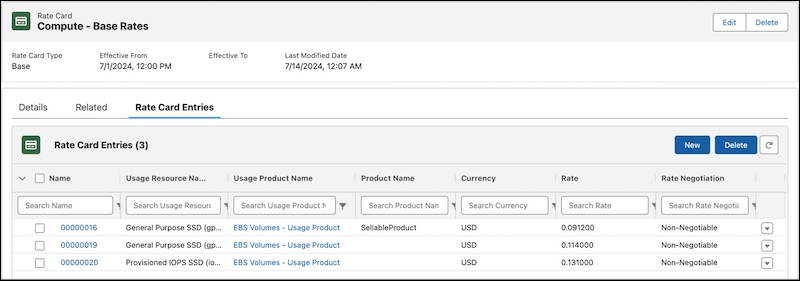
Ramp Deals (AKA Multi Dimensional Quoting)
- We’re also getting ramp deals for price and quantity changes (Seems like the Revenue Cloud equivalent of Multi Dimensional Quoting in CPQ)
- It’ll allow you to setup ramp deals on quantity and change the pricing for the different segments.
- We’ll be able to also setup trial periods ahead of a 3 year ramp for example
Invoice Management (Billing)
- The Salesforce Billing successor is here in Revenue Lifecycle Management
- It seems to come with a lot of feature parity to Billing
- Billing Policies
- Billing Treatments
- Billing in advance/arrears
- Multiple Legal Entities are supported.
- Invoice Schedulers
- Conversion of Negative Invoice Lines into Credit Memo Lines
Advanced Approvals
- Advanced Approvals is now on platform and handled in Flows
- It supports
- Serial Approvals
- Parallel Approvals
- Record Triggered and Autolaunched Approvals
- It looks like we’ll create Approvals as new types of Flows in Flow Builder (Autolaunched Approval Orchestration or Record-Triggered Approval Orchestration)
Guided Product Selection (Guided Selling)
- Working towards CPQ parity, we’re also seeing Guided Product Selection make an appearance in Revenue Lifecycle Management.
- The release is light on details so no details on how that’ll work but the release notes mention
Use Guided Product Selection to show a series of structured, dynamic questions that capture user requirements, and then show suitable products.
Large Transactions Support (up to 1000 lines)
- This is only in Pilot but the transaction line editor will offer a new setting to allow for up to 1000 lines in the transaction line editor (Quote and Order Capture)
Transaction Line Editor Groups (aka Quote Line Groups)
- Grouping is here in the transaction line editor
- It’ll allow for manual and automatic (finally!) grouping.
- Automatic grouping is a recurring question on CPQ projects so it’ll be fun to have this feature available in Revenue Lifecycle Management
- Again, the release notes don’t offer a ton of details but it mentions we’ll be allowed to create groups by using dynamic or predefined group by criterias
Honorable Mention
- Nested Options Groups in product bundles
- Option Groups within Option Groups (Groupception)
- Create Custom Product Browsing Experience
- Users can create custom flows for product browsing to replace the standard ‘Browse Catalogs’ RLM feature
- New Actions in Configuration Rules
- We’ll have new actions in Configuration Rules (Hide, Display and Set Default
That’s it for the highlights of the Winter 25 release of Salesforce Revenue Lifecycle Management.
I’ll follow with more details and videos as the features become available, in the meantime, if you want to learn more about Revenue Lifecycle Management in Salesforce, have a look at our Youtube Channel
