Revenue Cloud Experts Who Empower Your Team
Modern Revenue Cloud implementation, training, and managed services for scaling B2B businesses
Trusted expertise:
Salesforce Certified
Salesforce Certified
How We Help You Succeed
Comprehensive Revenue Cloud expertise to transform your revenue operations
Revenue Cloud Services
Expert implementation and advisory for modern Revenue Cloud. Strategy, architecture, and seamless integrations.
Managed Services
Ongoing support when you need it. Flexible monthly retainers with dedicated expertise on demand.
Training & Enablement
Online courses, private training, and certification prep. Empower your team to succeed independently.
How We Help You Succeed
New Core Specialists
We focus exclusively on modern Revenue Cloud—not legacy CPQ or SteelBrick.
Training-First Approach
We empower your team to self-manage with comprehensive training and enablement.
Transparent Pricing
Clear, package-based pricing. No hidden fees, no surprises.
Long-Term Partnership
Managed services for ongoing success, not just implementation and leave.
Available for pre-order
Revenue Cloud Fundamentals Course
Master the essentials of Salesforce Revenue Cloud. From setup to advanced configurations, learn everything you need to manage quote-to-cash processes effectively.
10+ hours of video content
Hands-on exercises with practice org
Certification exam preparation
Lifetime access with updates
What Our Clients Say
“The training-first approach made all the difference. Our team now confidently manages Revenue Cloud independently.”
“Transparent pricing and no surprises. The managed services plan keeps our Revenue Cloud running smoothly.”
Latest from Our Blog
Revenue Cloud insights, best practices, and updates

Revenue Lifecycle Management
How to Implement Term Discounts in Salesforce Revenue Cloud
Term-based discounts were a popular feature in Salesforce CPQ managed package, allowing businesses to offer better pricing
December 10, 2025
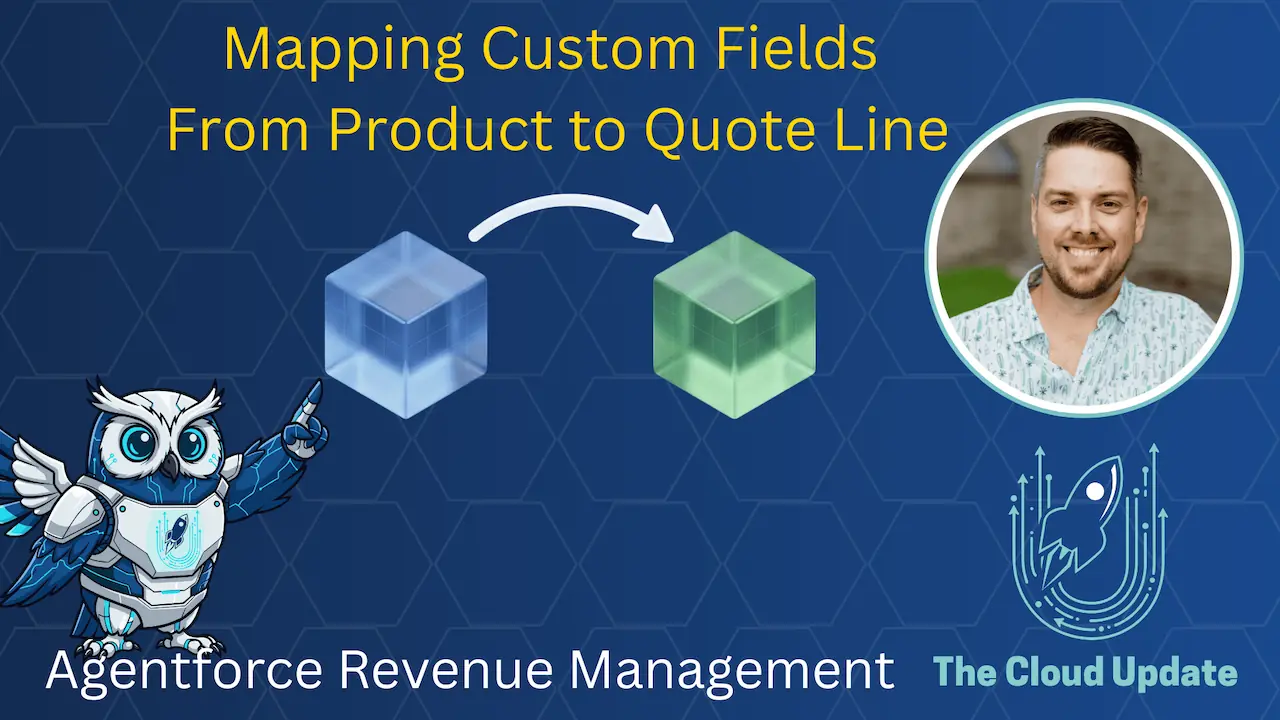
Revenue Lifecycle Management,Uncategorized
How to Map Custom Field Values from Product to Quote Line in Salesforce Revenue Cloud
Introduction One of the most common requirements in Salesforce Revenue Cloud implementations is carrying custom field values
December 5, 2025

Uncategorized
Ramp Deals for Groups in Salesforce Revenue Cloud (Winter ’26)
With the Winter ’26 release, Salesforce Revenue Cloud introduces one of the most impactful quoting enhancements we’ve
September 18, 2025
Ready to Transform Your Revenue Operations?
Get a free 30-minute assessment to discover how Revenue Cloud can streamline your quote-to-cash process.
