Field mapping in Salesforce Revenue Lifecycle Management (RLM) is an essential feature that allows seamless data flow between various stages of a transaction.
In this tutorial, we’ll explore how to leverage this feature to map fields from Quote Line to Order Products. This mapping ensures that crucial data, like installation dates, is carried over accurately when an order is created from a quote.
Prerequisites:
Before we dive into the steps, ensure that you have already created the necessary fields on the Quote Line and Order Product objects. These fields will serve as the basis for our mapping process.
Step-by-Step Guide:
- Create Fields on Quote Line and Order Products:
- Ensure the fields are created and available on both the Quote Line and Order Product objects. For this example, we’ll focus on mapping the “Installation Date” field.
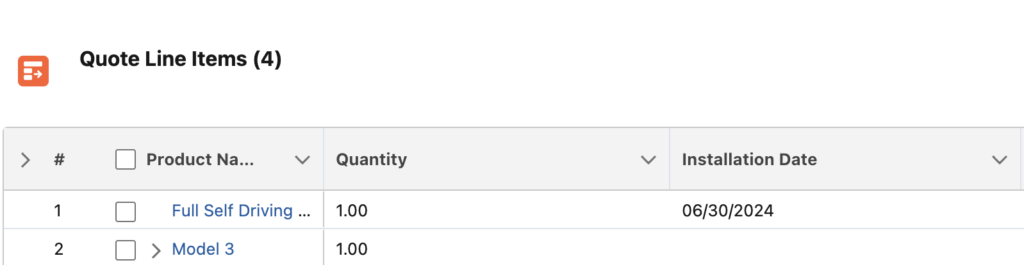
- Navigate to Salesforce Setup:
- Go to Salesforce Setup.
- In the Quick Find box, type Context Service and select Context Definitions.
- Edit Active Sales Transaction Context:
- Locate and edit the Active Sales Transaction Context.
- Click on Edit to modify the context definition.
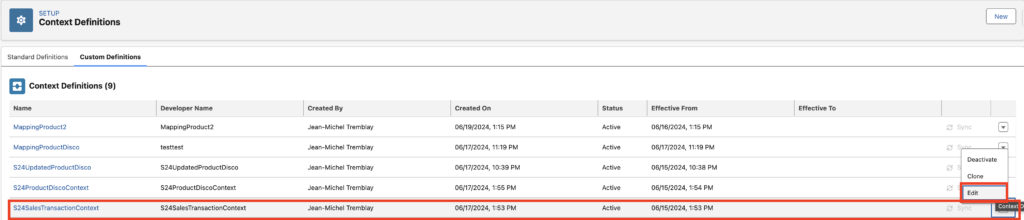
- Add Attributes and Tags:
- In the context definition editor, navigate to the Attributes page.
- Scroll down to the Sales Transaction Item node.
- Add a new attribute for “Installation Date”:
- Name: Installation Date
- Type: Input and Output
- Data Type: Date
- Click Next and then Save.
- Similarly, add a tag for “Installation Date”:
- Name: Installation Date
- Click Save to finalize the creation of the tag.
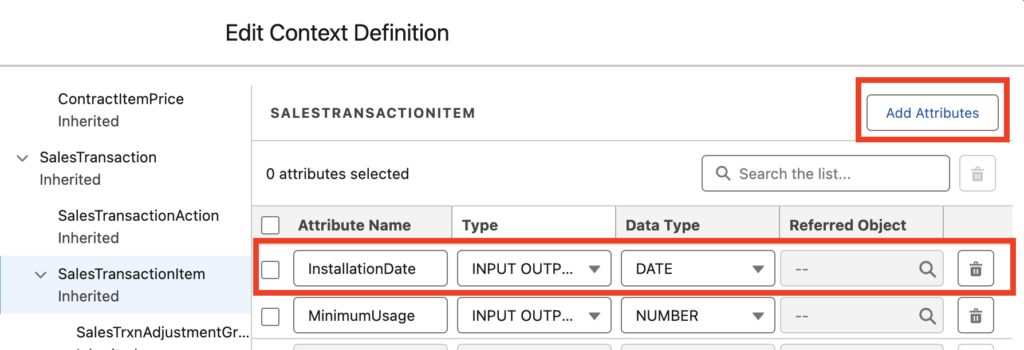
- Map Data for Quote Line Item:
- In the context definition, go to the Map Data tab.
- Select the Quote Entities Mapping to edit.
- On the context mapping page, locate the Sales Transaction Item on the left under the Unmapped Fields section.
- Find the “Installation Date” field you just created and select it.
- On the right side, find the “Installation Date” field under the Quote Line Item section and map it.
- Click Save to complete the mapping for Quote Line Item.
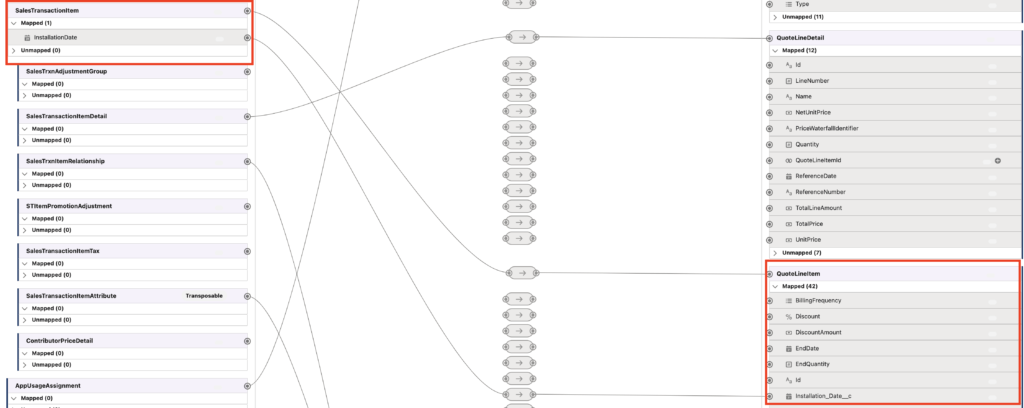
- Map Data for Order Item:
- Go back to the context definition page and navigate to the Order Entities Mapping.
- Edit this mapping similarly to the Quote Entities Mapping.
- On the left, locate the Sales Transaction Item under Unmapped Fields and find the “Installation Date” field.
- On the right, under the Order Item section, map the “Installation Date” field.
- Click Save to finalize the mapping for Order Item.
- Test the Mapping:
- Return to your Quote in Salesforce.
- Ensure your Quote Line has a value for the “Installation Date”.
- Create an Order from this Quote.
- Check the Order and navigate to the related Order Product to verify if the “Installation Date” is correctly mapped.
Conclusion:
By following these steps, you can effectively map fields between Quote Lines and Order Products in Salesforce Revenue Lifecycle Management. This process ensures data consistency and accuracy as transactions progress from quotes to orders.
For more detailed information and advanced configurations, you can refer to Salesforce’s official guide on extending transactions with custom field support.
